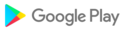Original light and dark analog clock for display the current time. The clock displays also the current date, day of the week, month and battery charge (except app widget).
Use the analog clock as topmost or floating or overlay clock. The clock will be set above all windows. You can set position of the clock by drag and drop method and size of the clock.
Use the analog clock as Live Wallpaper: set size and position of the clock on the Home Screen.
Use the analog clock as app widget: resize it by standard way,
Use the analog clock in fullscreen mode with keep screen on,
Use the analog clock as screensaver while a device is charging.
The clock can speak the current time by double tap or periodically, for example by one hour.
There is very comfy visual control of settings of clock appearance: as you see as you get.
Additional features of the analog clock:
* Set light or dark style of the dial;
* Select a font for the dial: serif, sans serif, bold, monotype etc.;
* There is additional information on the dial: the day of the week, date, month and battery charge. You can hide any information or move it to any of fixed positions;
* The month and day of the week will be displayed by a language set by global settings, so, the clock is universal;
* Show the second hand;
* Select background color and secondary color for the second hand;
* Select an image for background;
* Use gray color for display text instead secondary color;
* Show digital clock. The clock supports 12/24 time format according to global settings;
* The clock can speak the current time by voice by double tap or periodically by: 1, 5, 15, 30 or 60 minutes. Widget can speak the current time by tap;
* Keep screen on for application.
* Menu - Help;
* Minor changes.
* New option: high sound volume for time to speech;
* New option for app widget: open an app alarm by tap;
* App shortcuts: Fullscreen, Settings (Android 8+). Use long touch on the app icon for show menu with app shortcuts. Hint: you can put an app shortcut on the Home screen by 'drag and drop'.
* Minor changes.
* Option "keep screen on" is removed. App in fullscreen mode always will run with "keep screen on";
* New group in the main menu "Set clock as ...";
* Minor changes.
4.71
* Fixed bug for widet.
4.7
* New version of Live Wallpaper for support non standard devices (problem of "freeze").
* Changes for support Android 14.
* Other minor changes.
Minor changes.
* Additional launcher for full screen mode.
* Quit from fullscreen mode by swipe to the left or right.
* Fixed problem of launcher of Live Wallpaper for some devices with Android 12 or high.
* Minor changes.
Decrease size of the app.
* Fixed bug for option "keep screen on" (after restart the app).
* Fixed minor bugs.
* Some minor changes.
Minor changes.
Minor improvements of performance.
Fixed minor bugs for Live Wallpaper for some devices.
Major changes for settings window.
Minor changes for app widget.
Other minor changes and improvements.
Widget for Android 12: show the current date, day of the week and month.
New widget with second hand for Android 12.
Minor changes.
* Standard widget (very stable);
* Help for resolve common problems;
* Minor changes.
* Optimization for widget;
* Minor changes.
* Show digital clock;
* Hide hands for 3 seconds to show text on the dial by double tap as option (one tap for widget for the Home screen);
* Support multi-windows mode (split or pop up window);
* Common settings for all widgets on the Home screen (see item on the settings dialog);
* Minor changes.
* Instruction to fix widget freezing for some devices: see widget configuration window;
* Help for add a widget to the Home screen;
* Minor changes.
* Minor changes.
* Minor changes for widget.
* Action for widget by tap as setting:
1. Open this app;
2. The current time to speech;
3. Open in built Alarm app (Android 4.4 or high).
* Minor change for widget: new minimum size, low saving of battery charge for second hand on.
* Full screen mode;
* Minor changes.
Major changes according to Material Design.
Major changes of settings dialog.
* Slots new dialog: customize 4 slots to show or hide date, month, day of the week, battery charge.
* Major changes of settings;
* Minor changes for widget.
* Minor changes of appearance;* Dark style as option;* Show second hand for widget.
1.71Minor changes;1.7* Fixed minor bugs;* Time to speech by double tap or by interval: 1, 5, 15, 30 or 60 minutes.If no speech try to install:https://play.google.com/store/apps/details?id=com.google.android.ttsGo to "Settings -> Languages and input -> Speech -> Text-to-speech output", select "Google Text-to-speech Engine" and select "Listen to an example".
* Fixed minor bugs;* Time to speech by double tap or by interval: 1, 5, 15, 30 or 60 minutes.If no speech try to install:https://play.google.com/store/apps/details?id=com.google.android.ttsGo to "Settings -> Languages and input -> Speech -> Text-to-speech output", select "Google Text-to-speech Engine" and select "Listen to an example".
* Show battery charge;* Logo text up to 20 symbols;* Major change for settings dialog.
1.55* Fixed bug: live wallpaper crop on some devices;* Fixed bug: menu not shows on some diveses.1.54* Remove offer for PRO version.1,53* Fixed bug: widget not exists on some devices;* Start application by touch on the widget;* Minor changes.1,52* How to get PRO version for free.1.5* New color picker;* Minor changes.1.41* Link to watch face for Android Wear (free);* Fixed minor bugs.1.4* Clock as application;* Minor changes.